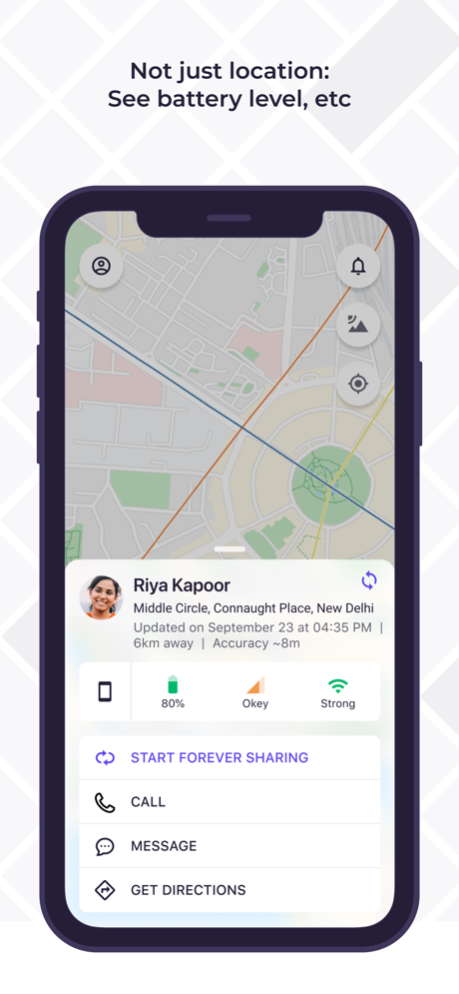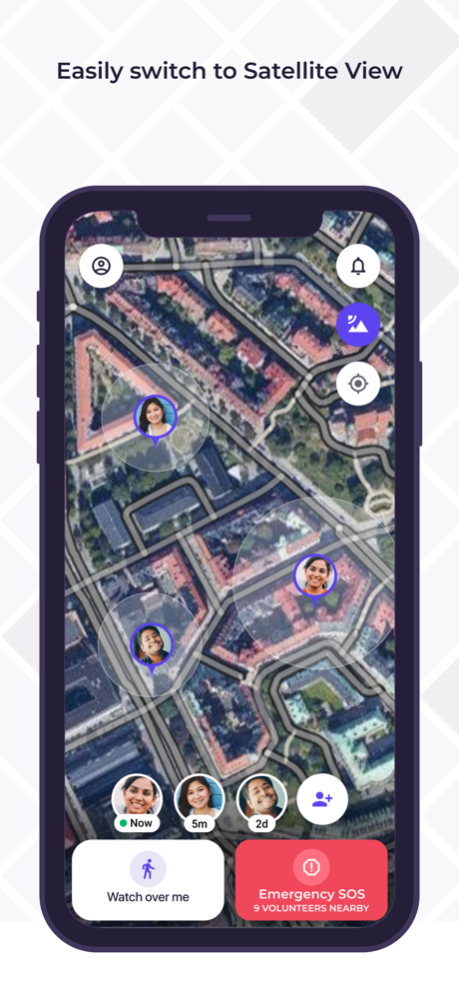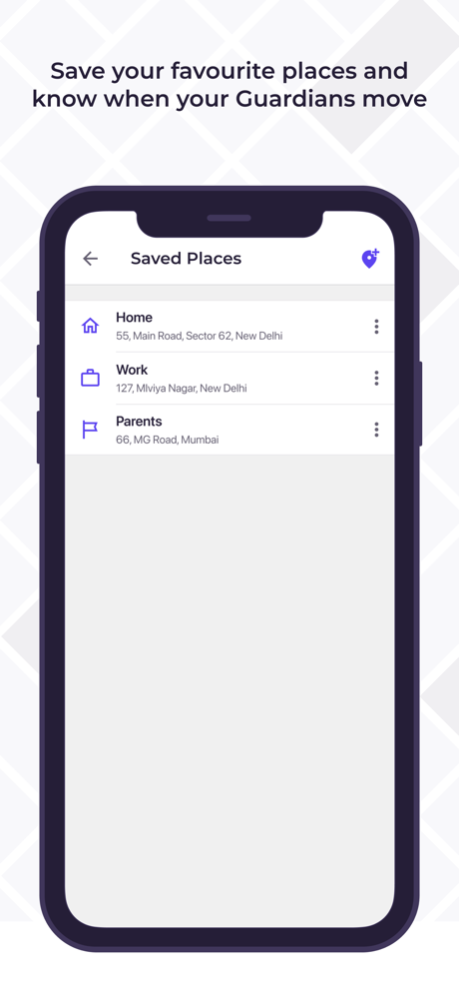Guardians from Truecaller 1.13
Free Version
Publisher Description
Why Guardians?
Exploring new places, walking home alone, meeting someone you don’t know - these are some things that can be unsafe, especially for women. In 2021, we all have phones, and now they can be our line of defense.
By choosing trusted people as your Guardians, and allowing them to see where you are, you can have peace of mind, and protection in case anything goes wrong.
Features:
- Invite your friends & family to be your Guardians. Choose the people you trust to see your location when needed.
- Share your GPS location privately. Only your Guardians will be able to see where you are and check on your safety.
- Notify your Guardians immediately when you are feeling unsafe, using the Emergency Sharing feature
- Setup forever sharing. You can choose to share your location permanently to certain trusted people.
- Battery life, network strength and phone status can also be shared. This can be vital information for your Guardians and your safety.
Feb 9, 2022
Version 1.13
Hello!
Introducing Critical Alerts on Guardians. Going forward, if your Guardian trigger an Emergency SOS, your phone will notify you with a sound even if it's on DND or Silent mode.
Stay safe.
About Guardians from Truecaller
Guardians from Truecaller is a free app for iOS published in the Recreation list of apps, part of Home & Hobby.
The company that develops Guardians from Truecaller is True Software Scandinavia AB. The latest version released by its developer is 1.13.
To install Guardians from Truecaller on your iOS device, just click the green Continue To App button above to start the installation process. The app is listed on our website since 2022-02-09 and was downloaded 3 times. We have already checked if the download link is safe, however for your own protection we recommend that you scan the downloaded app with your antivirus. Your antivirus may detect the Guardians from Truecaller as malware if the download link is broken.
How to install Guardians from Truecaller on your iOS device:
- Click on the Continue To App button on our website. This will redirect you to the App Store.
- Once the Guardians from Truecaller is shown in the iTunes listing of your iOS device, you can start its download and installation. Tap on the GET button to the right of the app to start downloading it.
- If you are not logged-in the iOS appstore app, you'll be prompted for your your Apple ID and/or password.
- After Guardians from Truecaller is downloaded, you'll see an INSTALL button to the right. Tap on it to start the actual installation of the iOS app.
- Once installation is finished you can tap on the OPEN button to start it. Its icon will also be added to your device home screen.